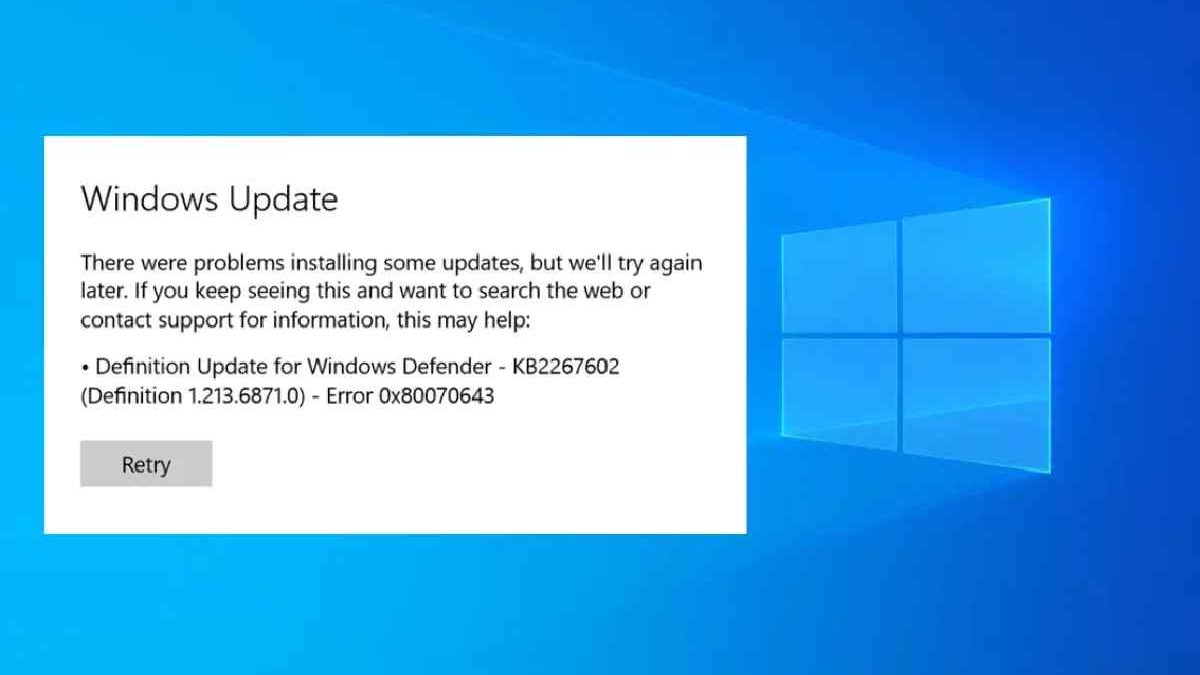Are you struggling with Windows Update error 0x80070643? This common error can be frustrating, but don’t worry – we’ll help you understand and fix it with simple steps.
Table of Contents
What is Error 0x80070643?
Windows Update error 0x80070643 typically occurs when your system fails to install updates or security patches. This error often appears during automatic updates or when you’re trying to install new Windows features.
Common Causes
Your system might show this error due to several reasons:
- Corrupted Windows Update components
- Incomplete previous updates
- Conflicts with antivirus software
- Damaged system files
- Insufficient disk space
How to Fix Error 0x80070643
1. Run Windows Update Troubleshooter
- Open Settings on your computer
- Click on ‘Update & Security’
- Select ‘Troubleshoot’
- Click on ‘Windows Update’ and run the troubleshooter
2. Clear Windows Update Cache
- Open Command Prompt as administrator
- Type “net stop wuauserv”
- Type “net stop bits”
- Delete all files in C:\Windows\SoftwareDistribution
- Restart your computer
3. Check Your Antivirus
Sometimes your antivirus software can interfere with Windows Updates. Try temporarily disabling it during the update process. Remember to enable it again afterward.
4. Run System File Checker
- Open Command Prompt as administrator
- Type “sfc /scannow”
- Wait for the scan to complete
- Restart your computer
Prevention Tips
To avoid this error in the future:
- Keep enough free disk space
- Regularly restart your computer
- Install updates promptly
- Maintain your antivirus software
- Create system restore points before major updates
When to Seek Professional Help
If these solutions don’t work, you might need professional assistance, especially if:
- Your system files are severely corrupted
- You’re experiencing multiple errors
- Important Windows components are damaged
Final Thoughts
While error 0x80070643 can be intimidating, most users can resolve it using these steps. Take your time with each solution, and remember to back up your important files before making any system changes.